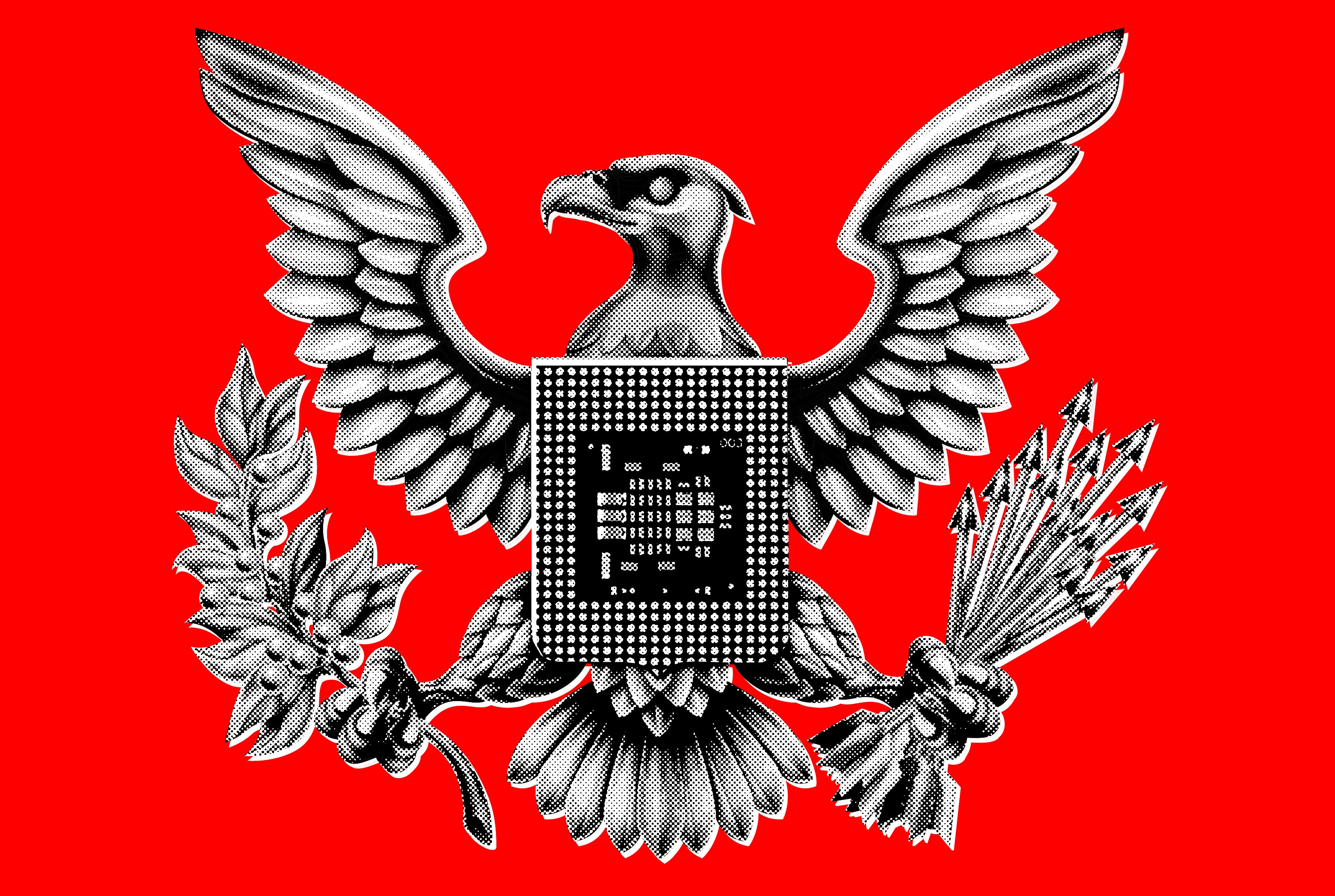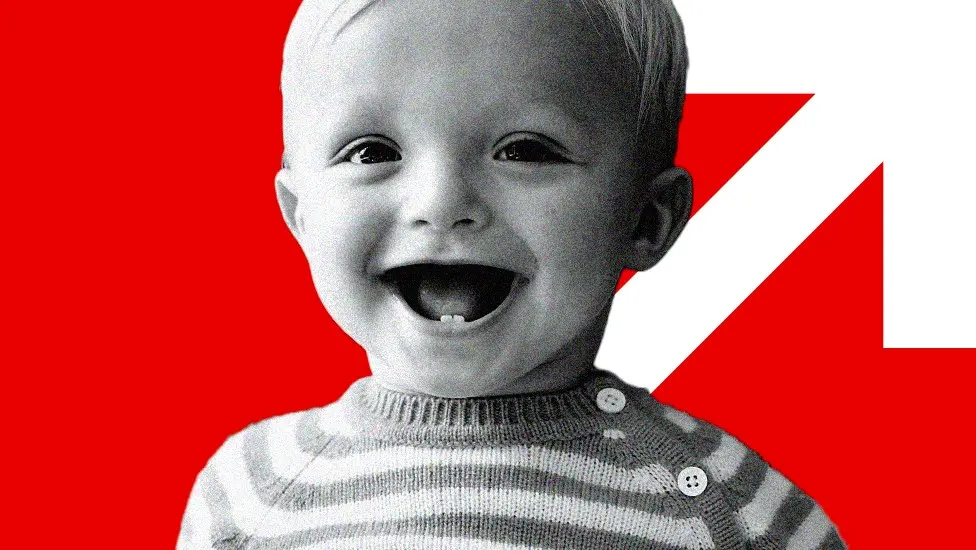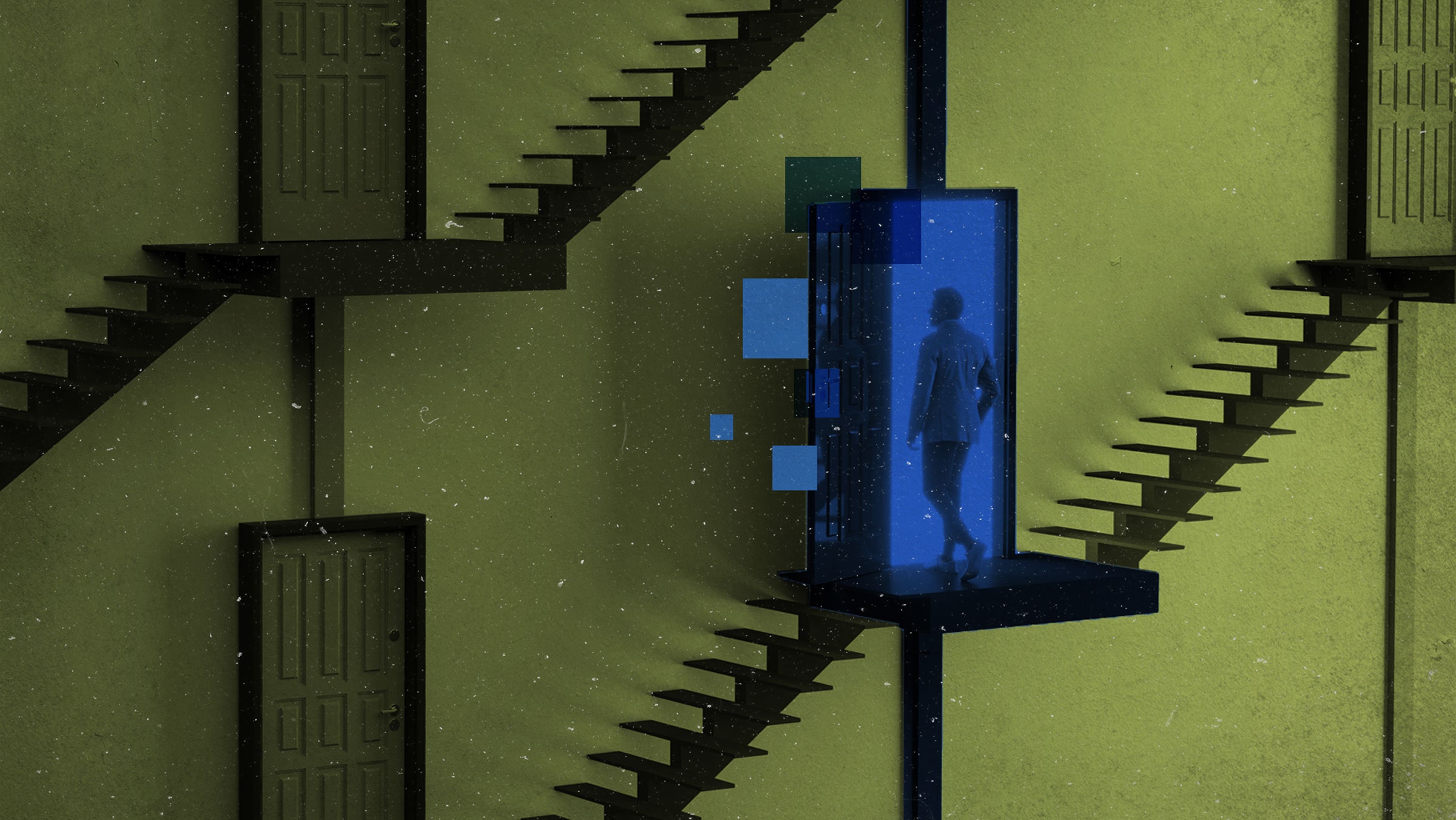How to Protect Yourself From Phone Searches at the US Border
How to Protect Yourself From Phone Searches at the US Border
In recent years, the US Customs and Border Protection agency has gained the authority to search travelers’ electronic devices, including smartphones, laptops, and tablets, at the border without a warrant. This has raised concerns about privacy and security for many travelers.
If you are concerned about protecting your personal information from intrusive phone searches at the US border, here are some tips to consider:
- Encrypt your device: One of the best ways to protect your data is to encrypt your phone or other electronic devices. This adds an extra layer of security and makes it more difficult for border agents to access your information.
- Back up your data: Before traveling, make sure to back up all important data on your devices. This way, if your phone is searched and information is deleted or compromised, you will have a copy of your data stored elsewhere.
- Use a strong password: Set a strong password or PIN code on your device to prevent unauthorized access. Avoid using easily guessable passwords and consider enabling biometric authentication, such as fingerprint or facial recognition.
- Disable biometric unlocking: While biometric authentication can be convenient, it also gives border agents easy access to your device. Consider disabling biometric unlocking before crossing the border.
- Enable remote wipe: Some devices offer the option to remotely wipe all data if the device is lost or stolen. Enable this feature as a last resort to protect your information from being accessed by unauthorized individuals.
- Avoid storing sensitive information: If possible, avoid storing sensitive information such as passwords, financial details, or personal documents on your device. Use secure cloud storage or encrypted external drives instead.
- Use a burner phone: Consider using a temporary or “burner” phone while traveling to avoid potential privacy violations. This way, even if your device is searched, your personal information remains protected.
- Know your rights: Familiarize yourself with your rights when it comes to electronic device searches at the border. Understand what agents can and cannot do, and assert your rights if you feel they are being violated.
- Seek legal advice: If you believe your privacy has been compromised during a phone search at the US border, seek legal advice from an attorney who specializes in privacy rights. They can help you understand your options and take appropriate action.
- Consider alternative travel options: If you are concerned about invasive phone searches at the US border, consider alternative travel options, such as flying through a different country or using a secure virtual private network (VPN) to protect your data.
While electronic device searches at the US border can be a cause for concern, taking proactive steps to protect your information can help safeguard your privacy and security while traveling.